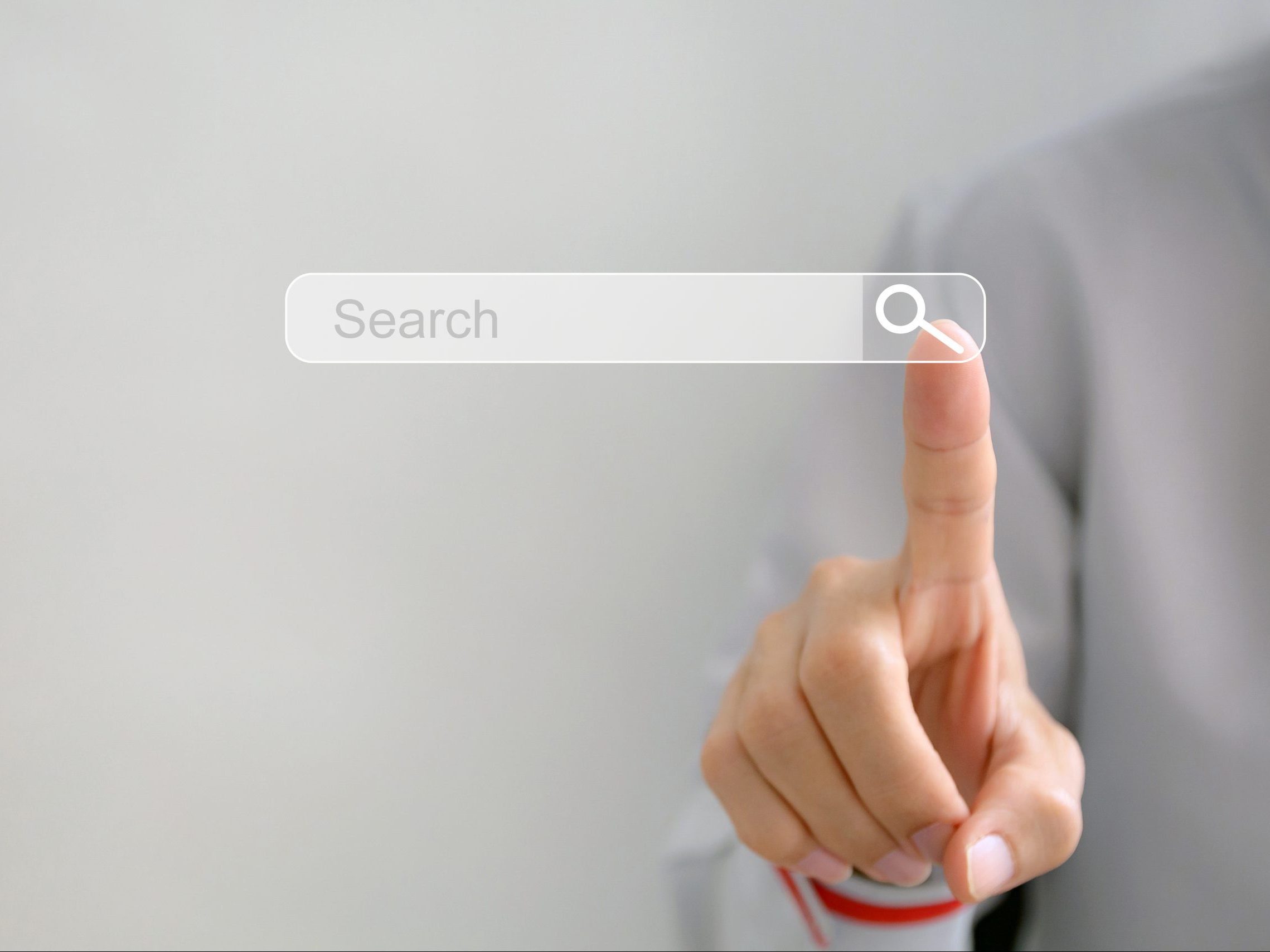As the digital marketing space grows increasingly crowded, more and more direct-to-consumer and e-commerce brands are turning to organic content to grow their online presence. With everyone else trying to boost their rankings and sinking some serious budget into their SEO efforts, how can you go the extra mile to break through the clutter? Below, find nine best practices in SEO to help you improve your organic rankings in 2022.
1. Publish New Content Regularly
One of these easiest ways to publish new content regularly is to start a blog or increase your blog’s publishing cadence. But when people take this concept at face value, it often leads to churning out run-of-the-mill, soulless content. This can actually degrade the value of your brand and trust from your readership over time. That’s why this tip comes with a caveat: The content you publish regularly needs to be relevant, engaging, and high-quality.
Consider what your audience would really like to know and what needs or challenges might have brought them to your page when typing their search query. Then, see what else is out there — but offer something new, useful, and specific to your brand. In other words, as digital marketing guru Neil Patel says, you need to provide content with a unique perspective.
Obviously, it takes a lot of work to regularly post new content that’s also, well, good. But the ROI in terms of generating traffic to your site will make it well worth that effort.
2. Be Smart in Your Choice of Keywords
While mastery over selecting and incorporating keywords is a critical part of SEO, many brands still struggle with this fundamental best practice. It’s not uncommon to find blog articles and landing pages stuffed with as many keywords related to the topic as possible — oftentimes, the highest-volume keywords out there — without any regard for their difficulty level (how competitive it is to rank for them).
But let’s set the record straight: You’re going to get a lot more bang for your buck if you focus on:
- Niche, long-tail keywords (“size 10 women’s shoes” instead of “shoes”)
- Low to medium–competition keywords (your SEO tool will tell you not only search volume by difficult level for every keyword you look up)
- A single primary keyword for every page (stay focused on one main topic at a time, to make it easier for both readers and search engines to understand what the page is about)
This all adds up to higher rankings and, ultimately, higher conversion rates.
| Looking to give your blog an SEO boost? Check out 8 Blog Best Practices to Up Your SEO Game in 2022 |
3. Apply On-Page SEO
On-page SEO is an essential but frankly too-often overlooked piece of the optimization puzzle. (Google has even created a handy Webmaster Guide that explicitly informs SEO professionals about how important this component is for getting your page recognized.)
On-page SEO basically means juicing up your existing SEO efforts by optimally writing and formatting the pages on your site. Consider these tips from Hubspot:
- Choose relevant topics and keywords
- Consider where your reader is in the buyer journey
- Make sure keywords appear in your headers (H1s, H2s, H3s, and even H4s)
- Make sure your meta descriptions are clickworthy and contain at least one of your most important keywords
- Make image alt-text (which tells search engines what your images contain) specific, descriptive, and relevant to your page topic, but don’t include keywords unless they’re a perfect fit
- Include structured markup (structure data that helps Google more readily understand the various elements of the page)
- Optimize page URLS by removing unnecessary words like “the” and “and” and include only one or two keywords
- Link to other relevant content on your site
- Think of the user experience: Make sure your page is mobile-friendly and quick to load
All of this allows both users and search engines to more easily navigate and understand your content so that it’s more likely to appear higher for relevant search terms. When implementing these relatively simple changes in your approach to creating, you should start seeing results pretty soon.
4. Bulk Up Word Counts
If you feel like the only place that you need more than a paragraph of content is on your blog, you’re already on the back foot when it comes to best practices in SEO. That’s because every page is an opportunity to add content — as long as it’s helpful and relevant. And when this content resonates with your audience at just the right spot on their customer journey, you’ll see not only higher traffic from SEO but also higher conversion.
According to a State of Content Marketing report, word count directly correlates with page views (with articles of 3,000 words and over doing best in terms of earning backlinks, social media shares, and organic views). This is great for blogs and white papers, if your content team can manage it, but for regular landing pages, if you aim for around 600–800 words, you should see results. The same report above observed that adding visuals and lists boosted the popularity and page views of shorter-form content, so keep that in mind as well.
5. Focus on User Experience (UX)
It’s a no-brainer to think about how your visitors will experience your content, right? Well, not all digital marketers are taking a beat to think about UX when they develop and publish content on their sites. Not only is this a turn-off for prospective clients, it’s also detrimental to your search engine result page (SERP) ranking.
For example, if your page loads slowly, if it’s not secure, and if it doesn’t read well on both desktop and mobile, then there’s a higher chance your visitors are going to get fed up and leave quickly.
Sites like Google don’t want to promote pages with quick exits because those metrics indicate that people are not finding what they came for. So when you take the time to improve the entire user experience on your website, it’s not just your users who will appreciate it—search engines will take note as well. And they’ll show it by promoting your work. It’s no wonder the UX market was valued at $465 million in 2021, and estimated to grow over 16 percent by 2028.
6. Improve Your Site Speed
As mentioned above, site speed is one of the metrics that search engines consider when evaluating overall relevance and value of pages. In fact, Google began placing higher value on site speed as part of its new ranking approach, called Core Web Vitals (CWV), in 2021. (Core Web Vitals comprise three essential parts: page loading speed, interactivity, and visual stability.)
The first one is exactly what we’re talking about: site speed. But, technically, it’s referred to by Google as a Largest Contentful Paint (LCP) rating. This means Google is looking at how fast the first “meaningful piece of content” on a page loads. With this intel, it can deliver results that not only accurately match someone’s query, but it can do it quickly too (looking for speeds of no more than 2.5 seconds — which is actually quite generous, considering that 87 percent of pages are abandoned if they take more than 2 seconds to load).
What does all of this mean? In short, you’ll benefit from improving your site speed. Start by compressing visuals (both images and videos), asking search engines to crawl and cache your page, and minimizing HTTP requests.
7. Become a Link Master
Perhaps one of the easiest best practices in SEO to execute is this one right here — sprinkling relevant links in your content. For SEO’s sake, you’ll want content to feature a solid mix of quality, relevant internal and external links.
When plugging in these URLs, hyperlink imperative words or calls to action and include keywords (for example, link directly to “Try our chicken Bryan recipe…” instead of “…which is here”).
Some SEO professionals will tell you not to overdo the internal links. We generally think two to five internal links should do it for the average web page, but some digital marketing heavy hitters like Neil Patel don’t hesitate to include dozens.
As long as your user isn’t seeing a sea of blue on your page and your content is killer in terms of quality and the links are super-relevant, we say, go for it. External links are also a great way to show your content is backed up by high-quality sources
8. Invest in Link Building
One way to gauge how well your content will perform is by considering your Domain Authority (DA). Although it does not factor into Google’s ranking algorithm directly, this rating indicates how strong, overall, your website’s presence is felt on the web — which, in turn, can be an important clue about how your optimized content is going to perform.
So how can you improve DA? One way is to work on link building — which is to say, getting high-quality websites to link back to your site. In the past, people traded links, but search engines have gotten a lot savvier about quid-pro-quo link trading in the past decade. Instead, you can reach out and offer to contribute a guest post that links back to your own site (some websites may allow you to add 1-2 backlinks if you contribute content). Another way (and our favorite way here at C-POP) is to earn organic shares, links, and re-posts by creating shareworthy content — think data-driven industry reports or in-depth how-to guides — that your readers will be compelled to share.
9. Enhance Your URLs
Lastly, it’s important to think about the SEO within your URLs — technically a part of on-page SEO, but it’s worth calling this out separately. This doesn’t mean directly adding your keywords into the URL for your blog post (although you can, if it makes sense to do so) — it means keeping relevant words that will indicate to visitors and search engines what your content is specifically about — and eliminating filler words, like pronouns and articles (“a,” “the,” etc.).
One best practice in SEO which has seen demonstrable results for digital marketers, is moving content from subdomains to primary domains, making the overall URL more findable and scannable.
Applying Best Practices in SEO
With an increasingly competitive digital marketing landscape, the most important thing to keep in mind is that while regular content generation is important — you can’t make the most of those efforts without staying up-to-date on current best practices in SEO.
With changing algorithms and a shifting digital landscape, what works this quarter might see you slipping by the end of the same fiscal year. By applying these tried-and-true best practices in SEO — and checking back with us at the C-POP blog regularly for the latest in content marketing tips — you can create content that will consistently resonate with your audiences and see rankings that will prove it.
Looking to optimize your content for SEO? Contact our team to learn more about our services.